Some time ago, I bought an Amstrad PCW 8512. I've always had an interest in these machines, ever since using one at one of my parent's friends houses back in the 90s. One game I particularly remembered was Computer Scrabble - of course a PCW rendition of the popular word game.
It became a small mission of mine to find and re-play this game, if only for notalgia's sake.
The game itself did not seem to be available online, so I saved a "search" on eBay, and one popped up a few weeks ago.
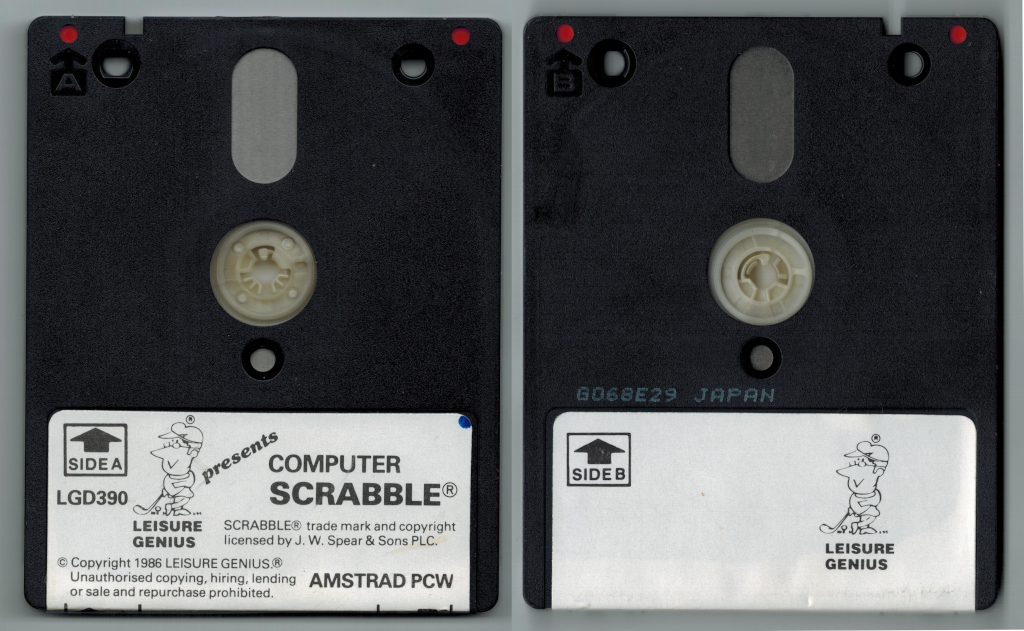
Imaging the Disk
Prerequisites
- A PCW floppy drive (I used an internal CF2 drive, but a CF2DD should also work)
- A Greaseweazle USB floppy imaging device - see: https://github.com/keirf/greaseweazle
- 16 female-female jumper wires (similar to those used for breadboard prototyping)
- A PC power supply
Connecting the Greaseweazle and PCW Drive
The pinout for the PCW floppy drive is a little different from a standard PC floppy drive, only having 26 pins compared to the PCs 34. However, connector pins 2, 4, and 6 on the PC side are unused on the Amstrad side, so these can be skipped when making the connections between the Greaseweazle and the PCW drive.
The CPCWiki page has a useful list of all of the pinouts: https://www.cpcwiki.eu/index.php/DIY:Floppy_Drives
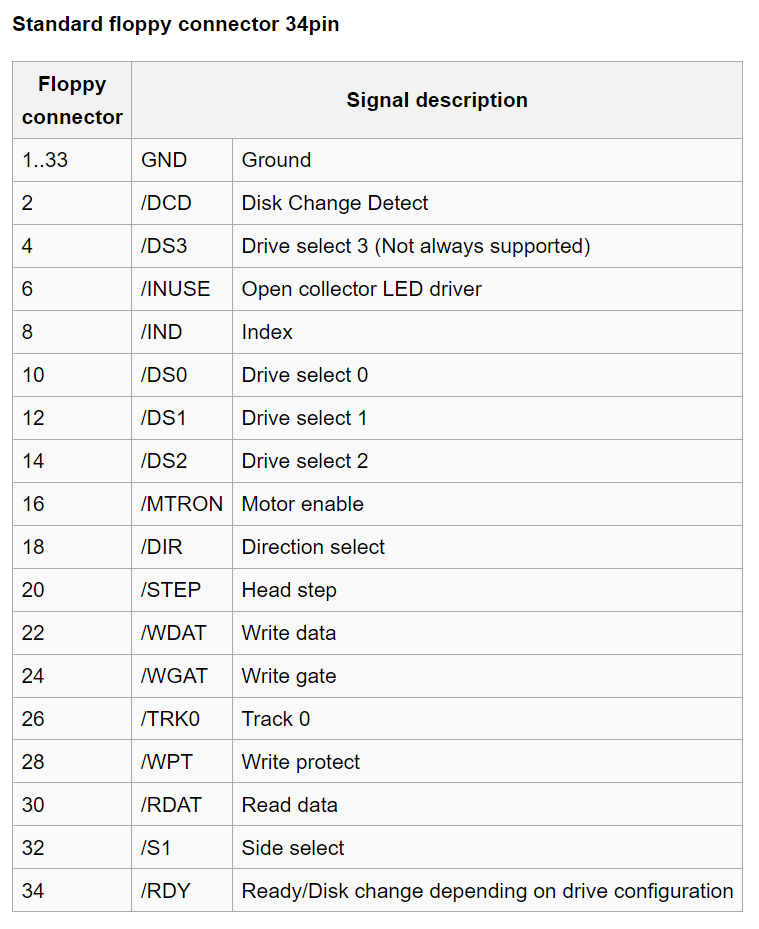
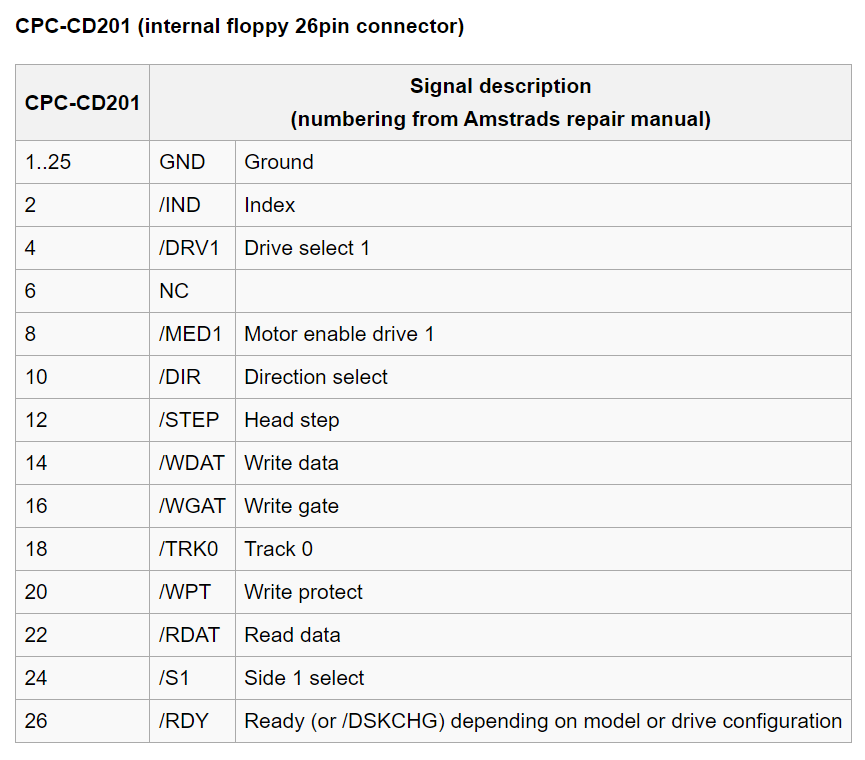
Only a single ground connection was required in my testing, so I ended up with a layout like this:
PCW Pin 1 > GND > Ground > Greaseweazle Pin 1
PCW Pin 2 > INDEX > Index > Greaseweazle Pin 8
PCW Pin 4 > DRV1 > Drive select 1 > Greaseweazle Pin 10
PCW Pin 6 > N/C > (not connected) > (not connected)
PCW Pin 8 > MED1 > Motor enable drive 1 > Greaseweazle Pin 16
PCW Pin 10 > DIR > Direction select > Greaseweazle Pin 18
PCW Pin 12 > STEP > Head step > Greaseweazle Pin 20
PCW Pin 14 > WDAT > Write data > Greaseweazle Pin 22
PCW Pin 16 > WGAT > Write gate > Greaseweazle Pin 24
PCW Pin 18 > TRK0 > Track 0 > Greaseweazle Pin 26
PCW Pin 20 > WPT > Write protect > Greaseweazle Pin 28
PCW Pin 22 > RDAT > Read data > Greaseweazle Pin 30
PCW Pin 24 > S1 > Side 1 select > Greaseweazle Pin 32
PCW Pin 26 > RDY > Ready > Greaseweazle Pin 34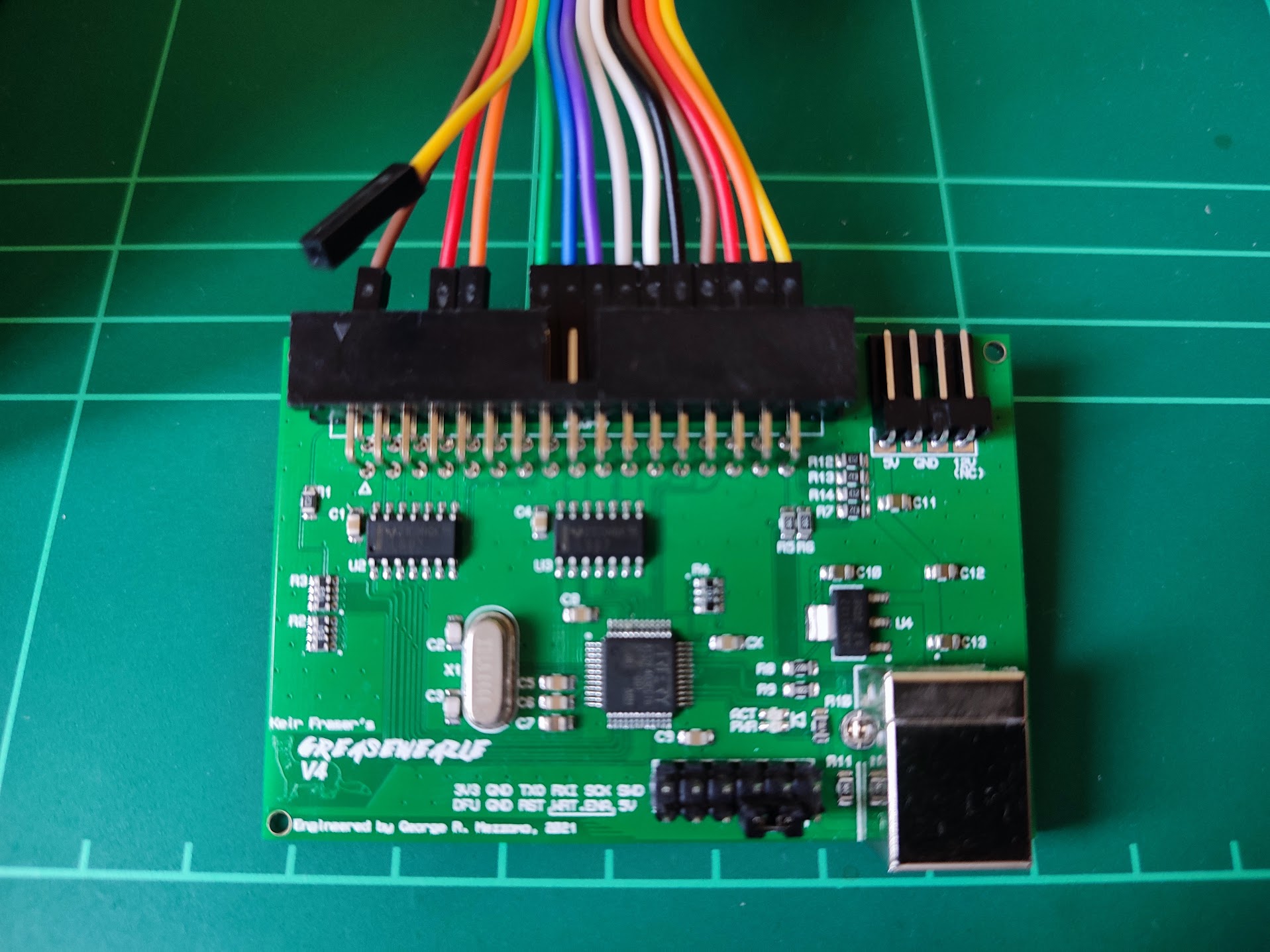

It's not 100% clear from the pictures, but PCW drive side, the cabled are connected to the top row of pins. On the greaseweazle, they are connected to the bottom row of pins. The only exception is the ground connection.
Powering the drive
The power connector of the floppy drive was conneted to an old PC power supply - note that the PCW drive power connectors are backward in comparison to a PC floppy power connector, so the 5v connector on the PCW drive should be connected to the same 5v supply from the PC floppy power connector.
PC Floppy Power Pin 1 > Red (5v) > PCW Floppy Power Pin 4
PC Floppy Power Pin 2 > Ground > PCW Floppy Power Pin 3
PC Floppy Power Pin 3 > Ground > PCW Floppy Power Pin 2
PC Floppy Power Pin 4 > Yellow (12v) > PCW Floppy Power Pin 1Again, only a single ground was required in my testing.
Taking the image
The disk I was imaging was a standard CF2 floppy disk, which from the 3 inch bible here: https://www.fvempel.nl/3bible1.html is a single sided disk made up of 40 tracks.
I connected the Greaseweazle to the PC, and created the image with this command:
gw.exe read --device=COM3 --drive=0 --tracks=c=0-39:h=0:step=1 --revs=3 image.scp
This created an SCP image file, which I converted with the HxC Floppy Emulator tools to CPC Disk File (.dsk) format.
The result
I tested the resulting .dsk file in Joyce, the PCW emulator (https://www.seasip.info/Unix/Joyce/) and this read successfully - I was surprised that this was not a bootable disk - I could have sworn that the version I used all those years ago booted from the disk!
In any case, a perfectly serviceable version of Scrabble - just as I remembered.
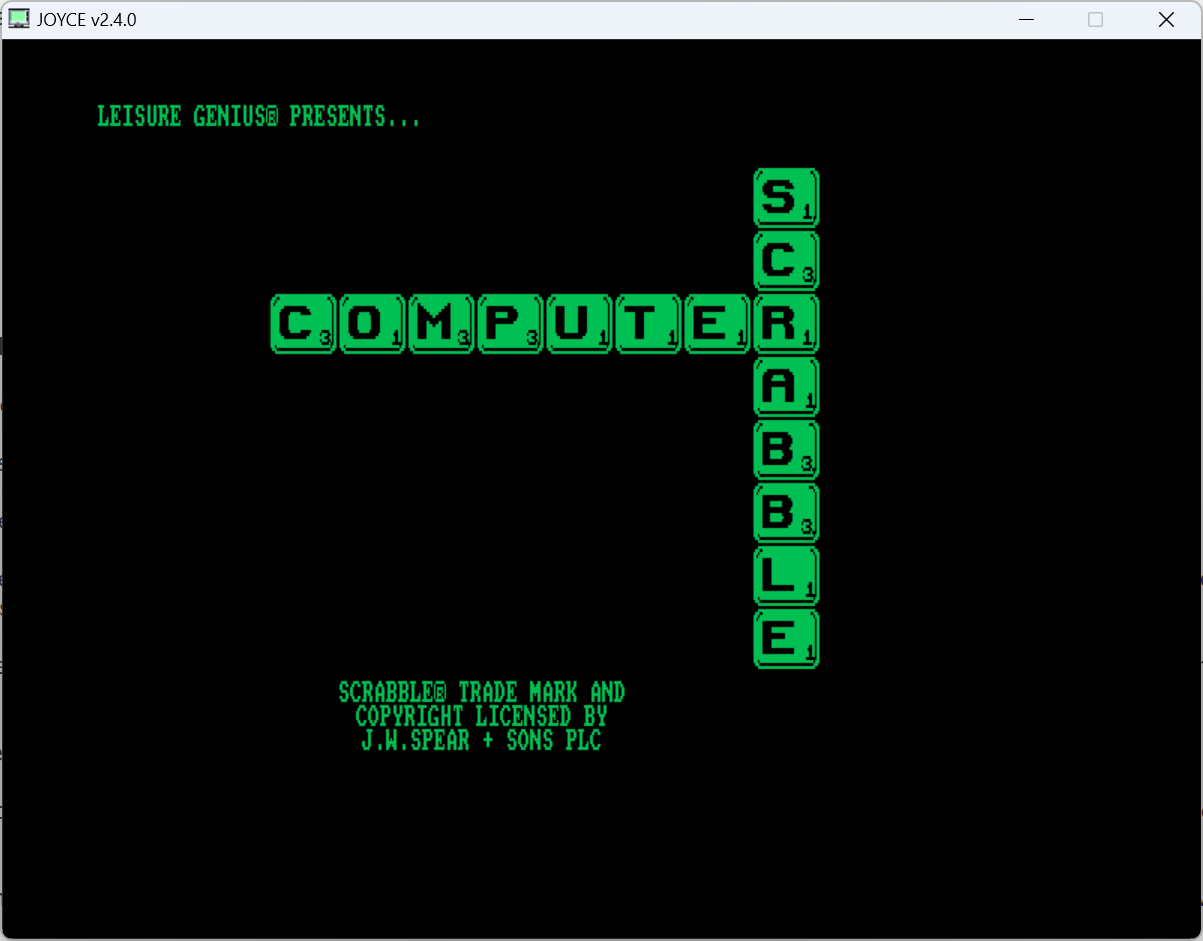
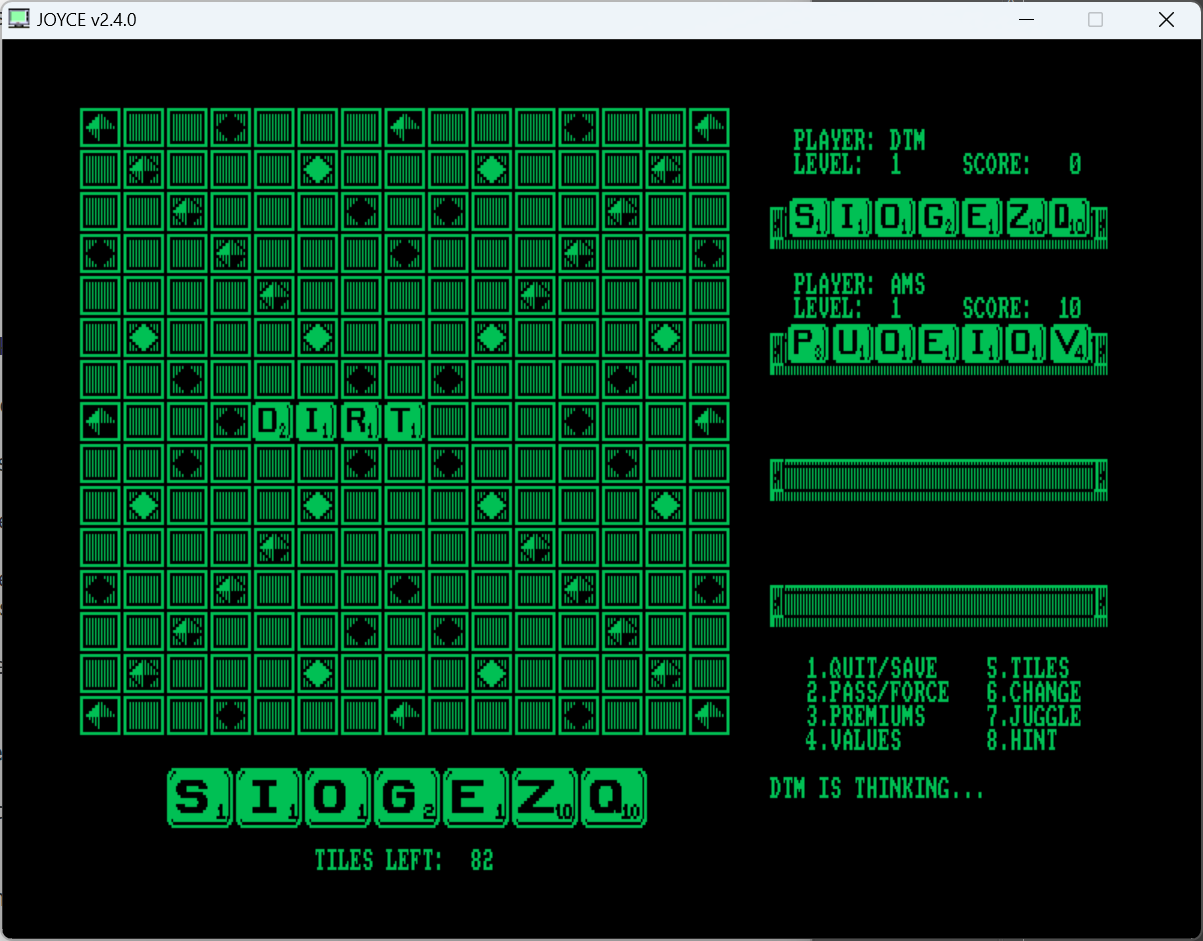
You can download the disk image file here: PCW Scrabble.zip