Although Hyper-V does not support MS-DOS officially, it does still boot and run OK. If you want to run mTCP or a similar network stack in MS-DOS, you need suitable drivers to enable the card.
Initial Configuration
I configured a standard Hyper-V Generation 1 machine, and used the Virtual PC VHD for MS-DOS 6.22 from https://winworldpc.com/product/ms-dos/622
When configuring the machine, I selected the Legacy Network Adapter, instead of the standard Network Adapter. Apart from that, the configuration options are up to you.
Legacy Network Adapter
The Legacy Network Adapter emulates a card with a DEC21140 chipset, and a packet driver from http://crynwr.com/ is available for this card.
The dc.com can be invoked with dc.com 0x60 in autoexec.bat or similar, and then the standard DHCP.EXE (or any of the other tools from the mTCP suite) can be used once the mtcpfg file is setup. In my case, the default 0x60 entry point worked fine.
That's it - the machine was then connected to the network OK:
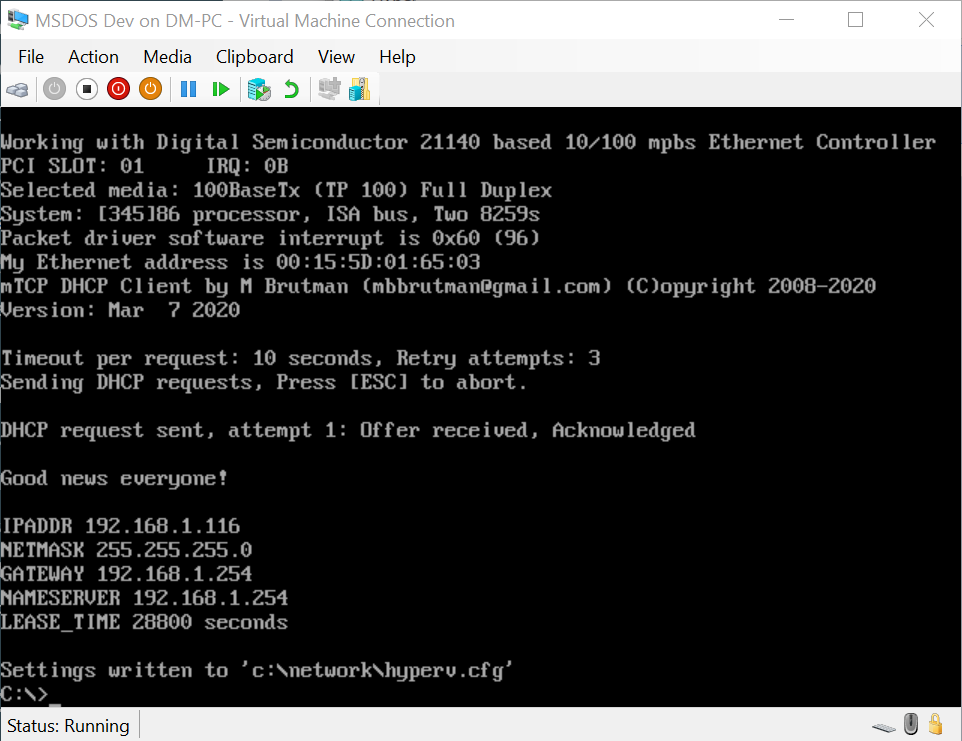
Attached is the necessary packet driver files to get things working. Only dc.com is required from the archive.